webpack-bundle-analyzer and create-react-app
Table of Contents
A noobies common questions to React and Redux series
webpack Bundle Analyzer (https://www.npmjs.com/package/webpack-bundle-analyzer) is a beautiful tool that allows you to easily see your build bundles content and size, breaking down each import throughout. It has helped me identify glaring improvements on what I import into my projects and will help you to.
This is a simple and very straight forward way to implement into your project. It is all based on using create-react-app.
First step, install the npm package like so
npm install --save-dev webpack-bundle-analyzer
Now in your package.json file add the following to your scripts section.
"scripts": {
"stats": "react-scripts build \"--stats\" && webpack-bundle-analyzer build/bundle-stats.json
}
Now from your command line you can run npm stats and it will build a production build and launch a browser window to show you your bundle size and contents.
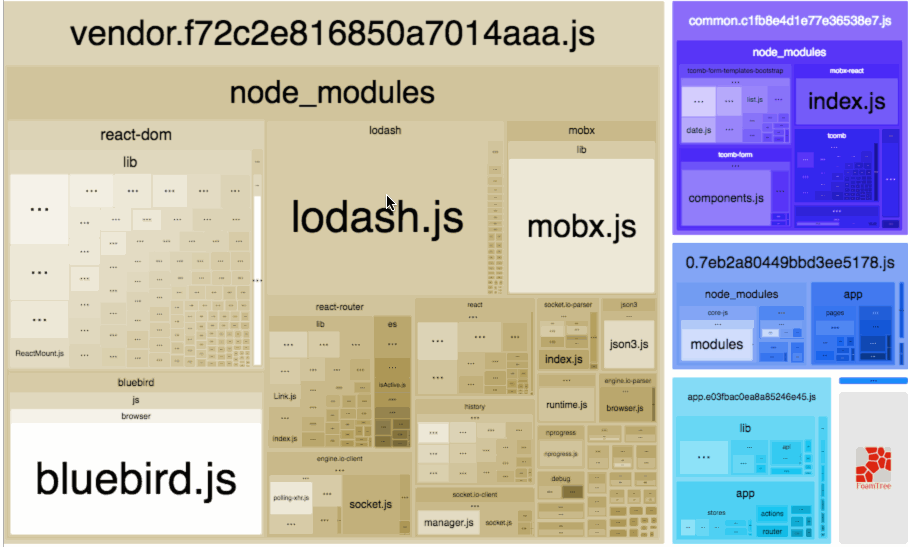
Photo taken from https://www.npmjs.com/package/webpack-bundle-analyzer